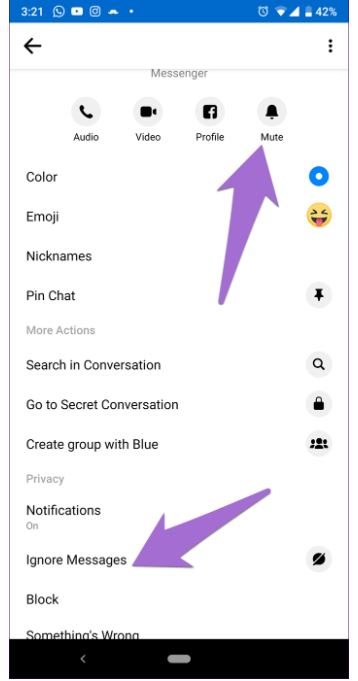We are now in the midst of the COVID-19 crisis and some of us are busier than ever. Those of us on the frontline of the crisis are working from home, learning new technologies that weren’t even on our radar at the start of this year! We hadn’t heard of Zoombombing 3 weeks ago! We are negotiating work and family life in the same space. In Australia, we only have four reasons to legitimately leave the house and we are enduring a shortage of toilet paper, tissues and soap!
For others the Corona crisis has created mass boredom that is being played out on social media. When these two worlds collide, life becomes interesting and even annoying to those of us that are stressed and over worked. I’m a news junkie so I love seeing news on my Facebook feed. I follow nearly every media organisation globally! This activity, however, is done at a time of my choosing. What I cannot choose is at what time of day someone decides to send the latest video of a horse or talking dog! Receiving notifications on messenger comes at the time the sender decides. There is something we can do about that to help keep our sanity! No one wants to be disturbed late at night or even while you are sleeping.
This week alone I have had multiple videos and other unsolicited material sent through messenger. It always seems to be late at night. One was at 12:07 am, the next one at 3:00 am! That made me furious. Was it important information? Absolutely not! I’ve always received (and despised) irrelevant videos, chain mails with hugs, political and religious essays. These are not personal messages and could be posted on Facebook. To see it on the news feed gives us the choice of scrolling on by which I often do with posts I don’t want to waste my time on. Motivational quotes and wannabe influencers standing in awkward positions are a couple of examples. Oh hang on. Have I done that? I have a laugh and scroll on by.
Some might say turn the phone off. Some of us don’t have that luxury. I communicate with my family via Messenger. I know we could use the phone but communication on Messenger evolved as a family group a few years ago now. For me, it’s about being connected to family who are currently in the ‘at risk’ category. I want my usual platform of communication to be used if they need to message me. I can’t turnoff my messenger notifications or turn off my phone.
The good news is we can mute people! Why did it take me so long to learn how to mute specific people on Messenger? I’ve been doing it forever with my WhatsApp groups. Muting a particular offender solves the problem and allows you to see notifications of those you want to hear from.
If you go into the settings of a chat thread on Facebook Messenger, you will find a number of options there. These include mute, ignore and block. When you mute a person, their future messages still appear in the Messenger inbox. That means you can still read the message, but not at 3:00 am when they send it!
I prefer to mute until I choose to turn it back on, but there is an option to select the mute duration, ranging from 15 minutes to 24 hours.
To mute a person in Messenger
- Open the Messenger App
- Open Chats
- Open conversation with the late night sender of annoying messages
- Click on the top of screen and into the persons profile
- Under their name you will see an option to mute
- Select Mute Notifications
- Choose how long you want to mute notifications for & confirm